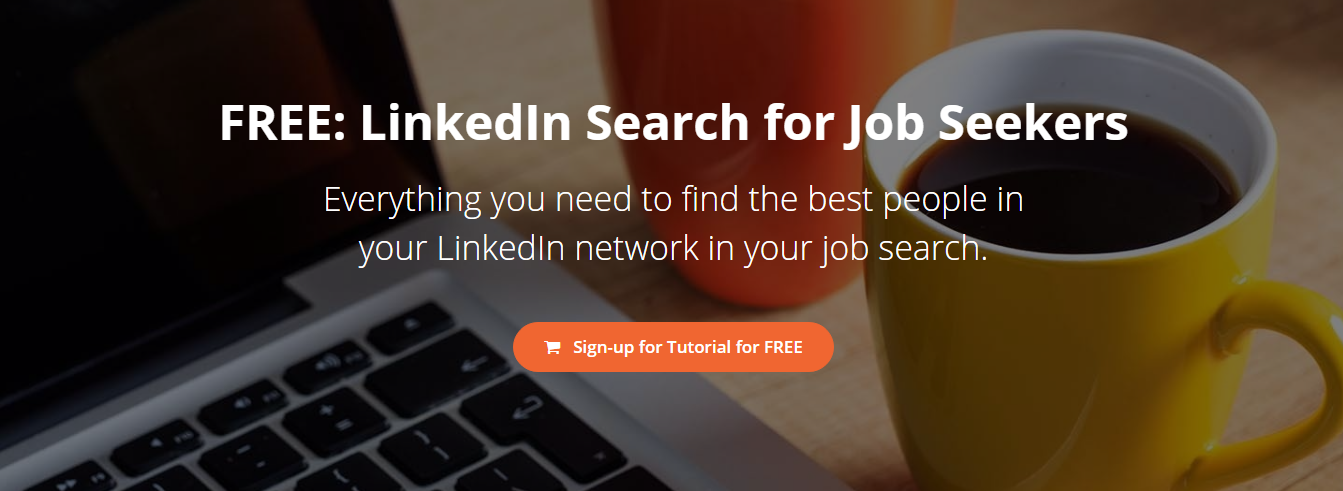We’ve all been there: a cupboard full of food and nothing to eat.
Likewise, you might be looking at your LinkedIn network, thinking, “I don’t have anyone in my network who’s good to talk to!” And if you’ve done your research, you know that tapping into your network can cut your job search in half and help you find a job that you really love.
But actually: you do have access to the right people. You just have to know how to look.
If you have a LinkedIn network with more than 100 connections (I have 252), your network is large enough to connect you to the job opportunities and advice you’re looking for.
Like many of you, I have a LinkedIn profile—but I had been leaving most of its potential untapped. When I thought of my network, I thought only of the names of friends and acquaintances who I was directly connected to. Nobody in my field came to mind, so I thought “Well, I just don’t know anyone”.
MANGO’s free LinkedIn Search for Job Seekers Course showed me how wrong I was. The right connections are there—hidden in your network. It just takes a little bit of digging to find them.
The LinkedIn Search for Job Seekers Course walked me through LinkedIn’s powerful search features to hone in on just the connections I was looking for. I had never used these search features before, but I gave them a shot and, wow! They’re incredibly useful!
Testing out LinkedIn’s search features
Let’s take LinkedIn’s search features for a test drive.
Suppose I’m in finance searching for a job in investment banking in New York City. I could try typing “investment banking” in LinkedIn’s search bar on the top left and see what people come up, right?
I did. And I got results of over two million people. These unfiltered results are no help at all.
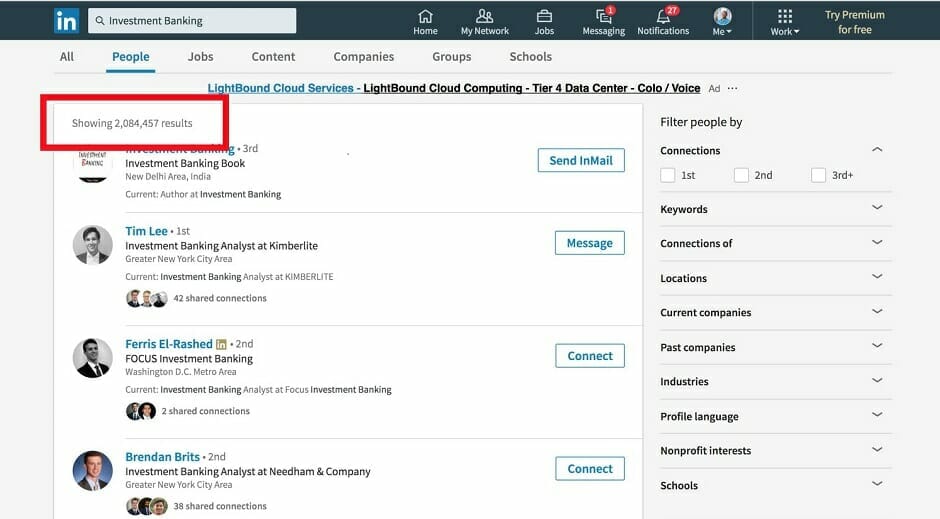
Level One: Filtering by connection degrees and location
What I learned you should do is use the filters on the right-hand side to customize your search and cut out the clutter.
I specified only my first and second-degree connections. This narrows my search to people with whom I have a relationship as well as those people they can connect me with. I also set the location filter to the NYC area. You can even go further and specify the specific company you’re searching for. Here I picked Goldman Sachs because, why not?
Wow: I have fifty people in my network working at Goldman Sachs in New York! I would never have known that I was connected to so many people in that area had I not used the LinkedIn’s search filters.
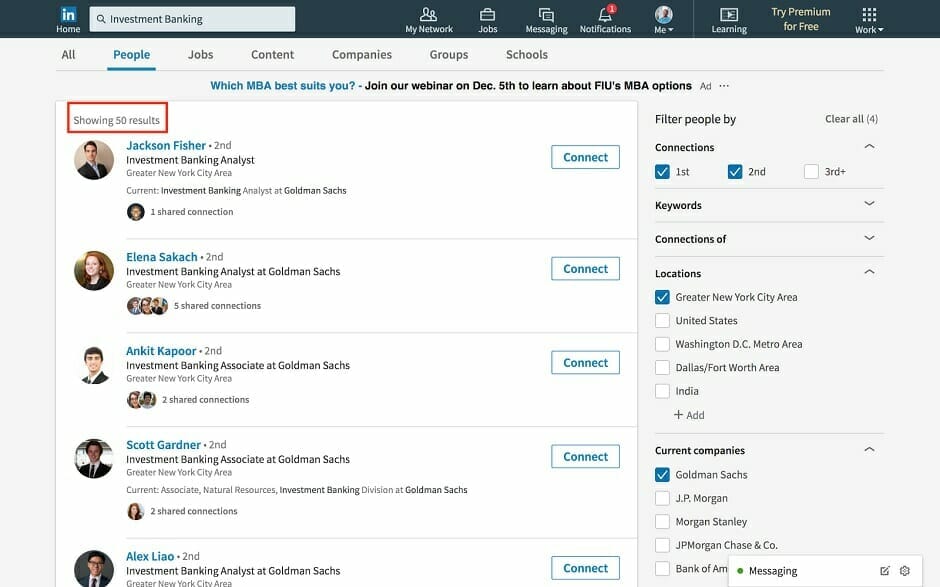
Level Two: Searching for connections in a random industry
“Okay, okay, okay…that’s nice”, you may say, “but you went to a school where a lot of people end up in New York City. Of course, you found all those people! What about if my interests aren’t as popular?”
To test out a more obscure field, I searched my LinkedIn network for chefs in the Washington, DC area. I can barely fry an egg, and I only know one chef and we are not connected on LinkedIn. A search like this shouldn’t return much, right?
Wrong.
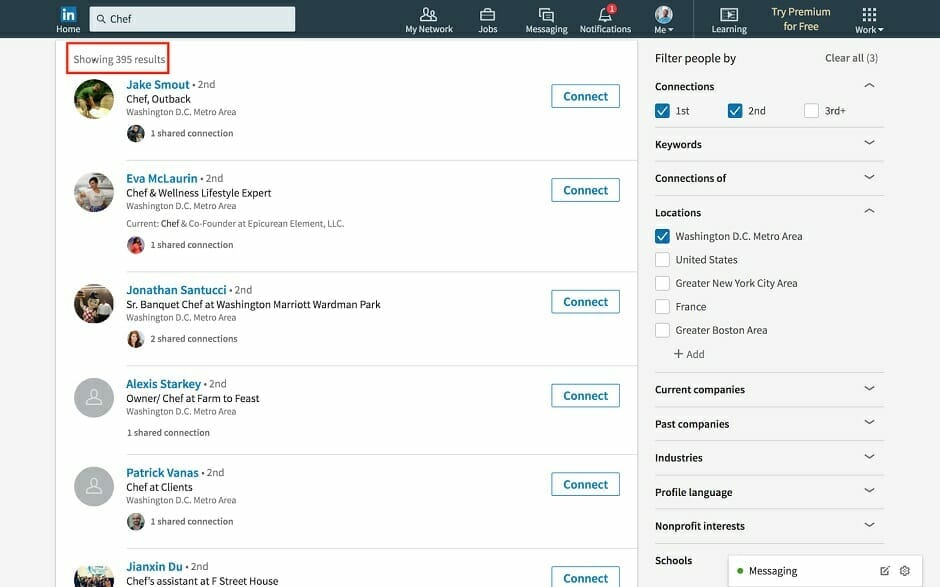
There are almost four-hundred people in my network who work in restaurants in the DC area. I may have to narrow this search by a keyword to make it more effective, because I’m spoiled with all my networking options!
Level Three: Searching my network for high-profile connections
While exploring my LinkedIn network with these features, I decided to have a little more fun with it. I wanted to see if any NFL players were in my LinkedIn network. I mean, hulking goliaths who make millions of dollars and only exist on TV can’t be connected to mere mortals like me.
Lo and behold, they are.
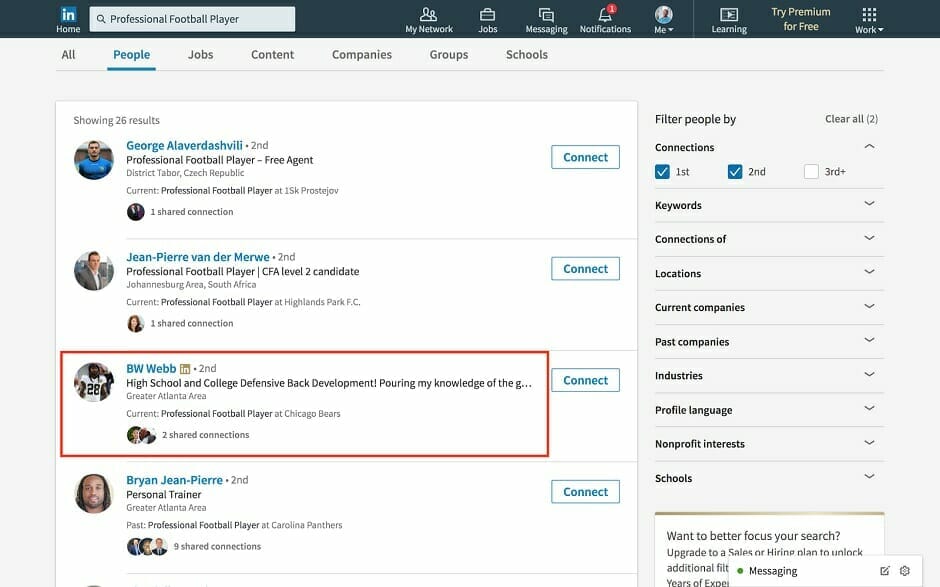
An actual, real-life NFL football player is only an introduction away from me.
Take the MANGO LinkedIn Search Challenge
Your LinkedIn network isn’t just a dressed-up version of Facebook. It’s a powerful tool for connecting people to the work you want.
We should all be using our LinkedIn networks to their fullest potential. If you aren’t sure where to start, learn how to find the best contacts for when you’re on the hunt for your dream job.
In less time than it takes to watch an episode of Game of Thrones, I found out that my LinkedIn network is better than I ever imagined.
Now it’s your turn.
Take the MANGO LinkedIn Search Challenge:
- Guess how many people you expect to find in your network in your chosen field
- Run through MANGO’s free LinkedIn Search Course
- Scan through the search results to see how they compare to your initial guess
You’ll be surprised what you find.
Making real connections can lead to real job opportunities
Once you’ve identified people with whom you want to connect with, it’s time to actually meet them face-to-face and share your goals.
Reaching out feels tricky, but it doesn’t have to be.
MANGO’s free Conversation Request Email Builder makes it easy to reach out. The Email Builder coaches you through writing your outreach email, step-by-step. When you use Email Builders, you’ll always know what to say and how to say it.
By networking face-to-face, you’ll open doors for referrals, jobs that aren’t posted online, and get insider advice into company culture and the interview process. Don’t let these opportunities slip by! Start writing your outreach email today to get your career moving.
Can we send you a useful email?
More articles like this one, tips you can really use, and advice that makes your next career move easier.

Andrew Bryant is a MANGO contributor, a data analyst, and writer based in Santiago, Chile. Through his work, he enjoys helping others lead more fulfilling lives.